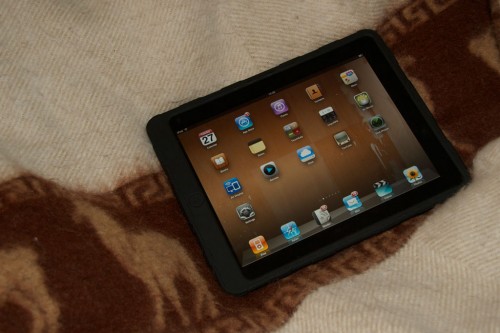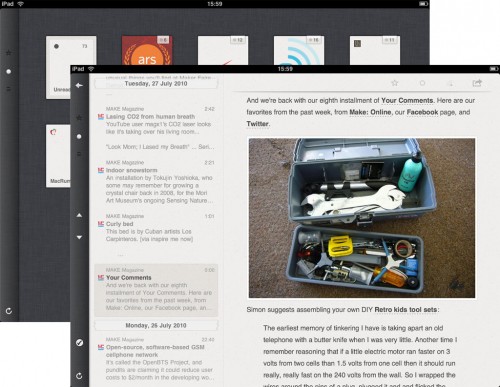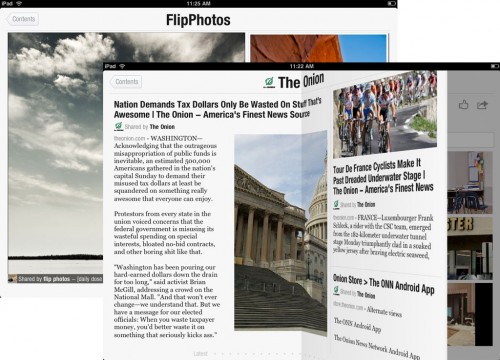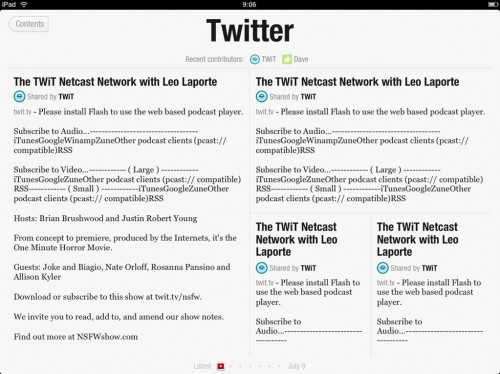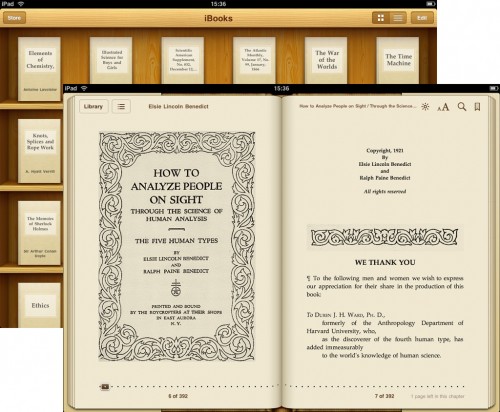New Phone(s)
Saturday, June 18th, 2011For the past two years we’ve been using Optus pre-paid phones. The phones have changed a few times, but the plan has been the same. Phones have included an old Motorola RAZR, a Samsung flip-phone, a cheap Nokia (purchased the last time the RAZR died, which it did on a regular basis) a Blackberry Curve, and a Blackberry Pearl. While some would consider those last two ‘smart-phones’, I’d lump all of these into the ‘feature-phone’ category with some having more features than others. Whatever the case, having an iPad for the past year has brought me to the somewhat regrettable conclusion that it was time to get new phones.
Plans
In our case, we paid Optus an average of $25.00 AUD/month/phone. The plan was okay, but it was very limiting for texts and some/most calls, with the former increasing in price dramatically over the two years we’ve been with Optus. The only other comment I have for and about Optus is that the incessant calls trying to sell us on contract plans were irritating and one of the prime reasons I chose to move to a different carrier. Many months ago I added Optus to my address book with a custom silent ring tone. This reduced the irritation, but it’s the thought that counts.
In addition to the phones, I’ve been using a Vodafone $10.00 AUD/250MB/30 days pre-paid plan for my iPad. As far as usage goes, I don’t think I ever used more than 50MB over the 3G connection on the iPad in a month.
So, in total we have paid an average of $60.00 AUD/month for two phones and one iPad.
The new plan is a Vodafone two-year business contract with very favorable voice, text and data rates/quotas. As with most contract plans, new phones are included, which we’ll get to in a minute. In addition to the phones, two ‘free’ 1GB/month iPad data plans are also included. The price for all of this? $74.00AUD/month, and I negotiated for enough credit to cover almost six months of service.
I should mention that I’ve been following the 2011 F1 season, so that may explain my choice of carrier and that photo at the top. Also, it doesn’t hurt that the Vodafone service on my iPad was inexpensive, trouble-free and didn’t come with any telemarketing.
Phones
Enough on the plans, the new phones are… Androids. Specifically, a Google Nexus S and an HTC Legend, both of which were ‘free’.
The Nexus S was an easy choice. It’s fast, has a bunch of acronyms and initialisms in the spec sheet, and it comes completely unlocked. The HTC Legend isn’t the newest or fastest Android phone out there, but I’m willing to bet that it’s one of the best made and nicest. Between the two, I prefer the size, design and build of the Legend and the superflous features of the Nexus S.
Why no iPhones? There are a few reasons, but the primary reasons are 1. price and 2. iOS.
1. Price. The cost for a 16GB iPhone from Vodafone with the same plans as above is $60.00AUD/month and $47.00 AUD/month (the HTC and Nexus have different plans). Add a 1GB/month iPad plan, as above, and the bill hits $75.00 AUD/month and $62.00 AUD/month for each phone. So, in an apples to Apples comparison we’re looking at $74.00 AUD/month vs $137.00 AUD/month. Over the 24 month contract the iPhones would run $3288.00 AUD while the Androids come in at $1776.00 AUD, which is a difference of $1512.00 AUD, or about one nicely-optioned MacBook Air, which, coincidentally, I’m also considering.
2. iOS. I have nothing against iOS, in fact, I like it quite a bit. The issue I have with iOS on my phone is that we already have iOS on a couple iPods, my iPad and soon-to-be second iPad. I thought it was time to try something else. At this point I don’t foresee not having some sort of iOS device, but I don’t want to be limited to only iOS devices. As an alternative to iOS, Android seems to offer just about everything I want or need, and iOS (including iOS 5) doesn’t appear to have much, if any advantage over Android (3.x).
I was very tempted to get a Windows Phone 7 phone, but there aren’t any phones running Windows Phone Mobile 7 that I liked as much as the Nexus S. On a side note, the imminent ‘Mango’ update for the Windows Mobile Phone 7 OS looks promising, and some of the aspects of Windows Phone 7 Mobile Phone look more interesting and potentially better than the comparatively similar iOS and Android. On the down-side, Phone Mobile Windows 7 seems too focused on games and an Xbox something or other, neither of which interest me. Anyway, I’m going to use the new phone with my Google Apps domain, and as you’d expect, Android phones tend to work very well with Google’s other offerings. On top of that, the Nexus S is nice phone (have I mentioned that?), and that alone was probably enough to sway me to Android.
Etc.
So, there we are. We haven’t had the phones long enough to give a meaningful review, but that will be coming. I’ll be looking at Android, and I suppose the phones themselves, from a long-time and current iOS user. Topics I’m currently dealing with are the migration of data from Blackberry, Android integration with OS X and MobileMe, and brushing-up on current Android news.