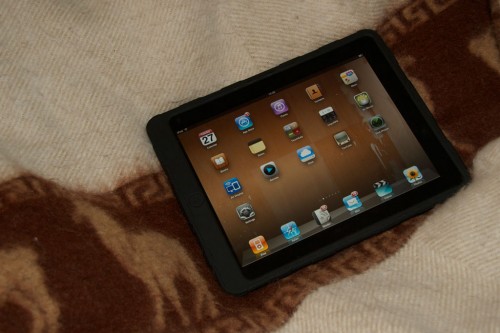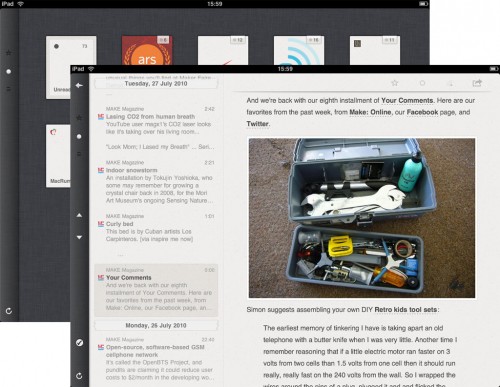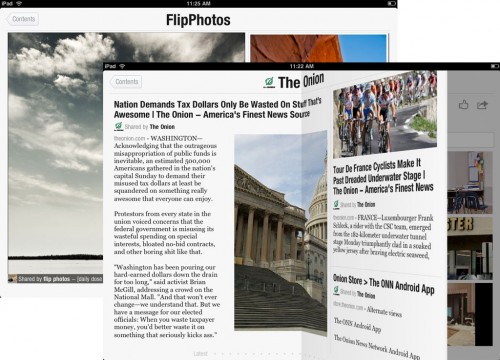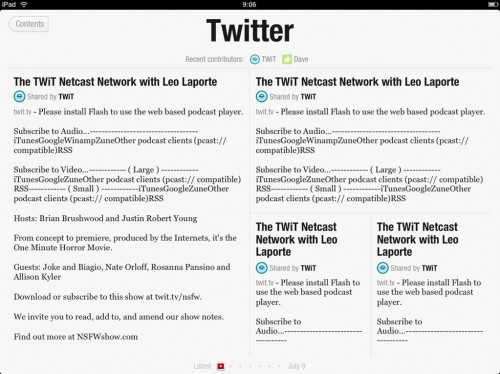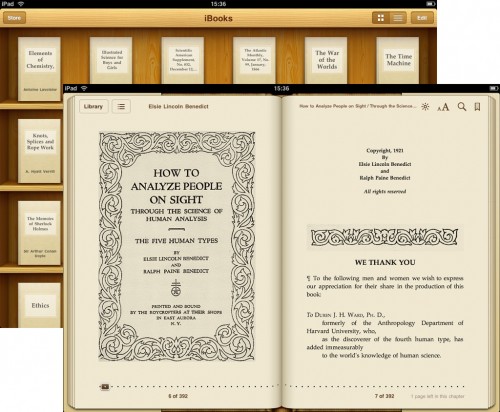iPad
Tuesday, July 27th, 2010Okay, so this is an iPad. Specifically, it is the Australian iPad 3G 32GB on a Peruvian llama blanket.
Why? Well, I was looking at netbooks and really never found anything I wanted. If you recall, I did get a Microsoft TechNet membership, which gave me access to Windows 7 without getting new hardware. Now, it would have been reasonable to assume that I could have gone with any Apple notebook so that I could use Windows 7 on a portable system. However, I went with the one Apple portable that can’t run Windows, or OS X for that matter. As a side note, the recently announced Toshiba Libretto W100 may have been a good Windows netbook, but the price would have been too high. Also, I recently worked with an Asus 1005P. Being roughly one half to one third the cost of an iPad, I was impressed with the system and would probably consider one if I were still in the market.
Anyway, back to the iPad. I’m not going to cover the size, cost or design of the iPad as may others have already done this. I’m not even going to include any review links– just do a search and I’m sure you’ll see hundreds of reviews. Instead, I’ll discuss some of the software and uses I’ve found for the iPad in the first few weeks of use.
First, news (RSS) readers. I’ve been regularly using Google Reader for the past few years. I’ve found news readers are a convenient and quick way of keeping up with my preferred news sites. Shortly after receiving the iPad I purchased a copy of Reeder, one of many iPad RSS/news readers. The Reeder interface is intuitive, minimal and works very well on the iPad. While Reeder can import the subscribed feeds from Google Reeder, it lacks Google’s ‘Recommended Items/Sources’ feature. Even with this omission, I far prefer reading the news on the iPad over a laptop or desktop.
Flipboard is a ‘social magazine’ (pseudo news reader?) that I’ve tried. The Flipboard interface is nice, but the sources aren’t very configurable and are fairly generic. On top of that, it isn’t possible to disable or remove the links to ‘my’ Facebook/Twitter accounts. I have little to no interest in either of these services, so their prominent presence in the interface is annoying. On the other hand, I don’t think I’m in the target audience for this app, so my complaints are likely irrelevant. I suppose Flipboard puts more emphasis ‘social’ than I’d like.
UPDATE: I received an invitation to associate my Twitter account (I don’t have a FaceBook account) with Flipboard, and the result is shown above. I only ‘follow’ the TWIT network, so the result is less than impressive.
Second, newspapers. In addition to getting my news via RSS feeds, I do like some of the single news source applications. The NPR, BBC News and Thomson Reuters News Pro apps are all excellent. On the other end of the spectrum we find USA Today, which has a nice interface, but the content isn’t any better than the paper version. While not a newspaper, the Bloomberg app is a nice single-source news app with some nice charts.
Third, books. Like the iPhone, the iPad includes iBooks, a book reader from Apple. There are some other book readers out there, but I haven’t seen the need to try one. The iPad is very nice for reading books, though I’m not convinced it will replace my paper books, yet. As far as books go, the iTunes store has quite a few books, and some free. Another good source is Project Gutenberg, where you can find thousands of free books and periodicals.
Number four, video podcasts. I listen to quite a few podcasts, but prior to the iPad I didn’t have much interest in video podcasts. However, the iPad makes viewing podcasts convenient and makes the video versions of some of the shorter podcasts more appealing. So far, the Cranky Geeks podcast and the new iPad Today are the only video podcasts I’ve been watching.
Number five, 3G: I chose to go with the pre-paid Vodafone 3G data service for the iPad. Vodafone offers a free SIM card and data plans from $10/250MB/30 days to $30/4GB/30 days and some long-term plans including $150/12GB/1 year. There are several other carriers with iPad data service in Australia, but most don’t offer free SIM cards and none have the selection of data plans. Optus, with whom I have my pre-paid phone plan, isn’t very competitive with very short expiration periods and generally high prices. The Vodafone service has been good so far, and their pre-paid phone plans appear to compare favorably to Optus as well. If things continue to go well I may switch all of my services to Vodafone.
Other info: I’ve been using the iPad in an eBay $5 silicon case, as seen in the first photo. The case is very toddler friendly, and is quite good considering the price. However, I may make a new case for it soon. This case design looks pretty nice.
I haven’t found a need for it, but it is now legal to jailbreak your iPad, iPod touch or iPhone. I did have my iPod touch jailbroken for a while, but it didn’t offer anything I wanted. It went back to jail and has been happy ever since. The iPad will remain in jail for the foreseeable future.