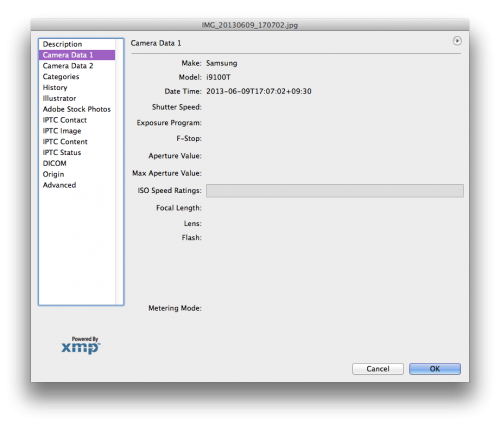One Month with iOS 7 & iPhone 5s
Friday, November 1st, 2013So, how is it going? Everything is better.
I’m very surprised at how much I like both the iPhone and iOS. I am not exaggerating (much*) when I say that every aspect of the iPhone 5s is better than any of my Android phones. I should have switched earlier.
Here are the highlights:
- Smaller screen size and overall phone size are just right
- Battery life is outstanding, even with heavy use
- Bluetooth is actually usable as I can leave it on and not worry about battery life
- Usability, responsiveness and the screen are all huge improvements
- Audio quality on phone calls is amazing– I had no idea there was such a difference
- Control Centre and camera access from the lock screen work well and are very convenient
- Touch ID is great and works reliably (unless my hands are wet)
- Photos and videos are high quality, as is the camera app
- Surprisingly, apps that I used on Android and on iOS are universally better on iOS (Pocket Casts, Instragram, Pulse, Pocketweather, Strava, 1Password)
- I no longer accidentally hit the ever-present Android ‘Emergency Call’ button on the lock screen multiple times per day
(*)What aspect of Android do I miss? I liked the ‘covers’ feature in Action Launcher Pro. Folders in iOS approximate the functionality, but isn’t nearly as slick. Anything else? Not really.
Just to keep up with Android and get some use out of all of my Android apps I was thinking about upgrading from my c. 2010 first-generation iPad to the new Nexus 7. But, after using this iPhone, I’m now leaning towards another iPad, likely an iPad Mini Retina.