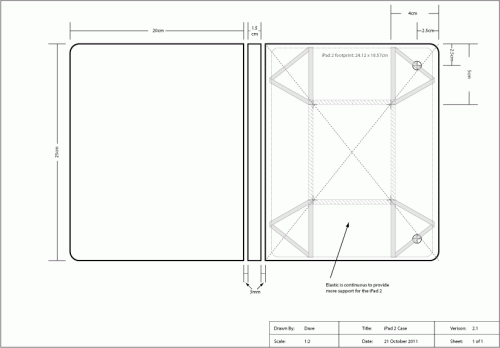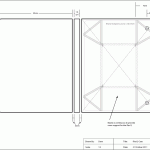A Better-Late-than-Never Review…
Tuesday, May 29th, 2012So, I’ve been thinking about getting a new laptop for a couple years, but never did anything about it. A couple weeks ago I went into MSY to pick up a $10 USB drive and walked out with a “new” Toshiba W100 “Concept PC”.
What? Well, it’s not really new as it’s been on the market since 2010, but it was “new” in that it was still in a sealed box. It’s a “concept pc” because it has two touchscreen LCDs, no keyboard or trackpad, and Toshiba apparently couldn’t think of a better name.
I remember reading about the W100 when it was announced in 2010. It was odd, expensive, and I wanted one. Fast forward to 2012 and the W100 is odd, I still want one, but no longer expensive. In 2010 it was about $1500 AUD / $1100 USD, but I picked up my very own for $400 AUD/USD. Not bad.
You can go read any number of two-year-old reviews of the W100 to get the specs, but I’ll just sum it up as a 1.2 GHz Pentium U5400, 2GB RAM, 62GB SSD, two 1024×600 7″ touchscreens, and it runs Windows 7.
If you can think way back to 2010, you may remember than another touchscreen device was released, the iPad. Unlike the W100, I did buy an iPad in 2010, and here’s what I thought about it. Bringing us back to 2012, you’ll find that “vintage” iPad 32GB/3G still getting daily use along side a slightly-less-vintage iPad 2 64GB/3G.
Having used the iPad(s) for a couple years and the W100 for a couple weeks, I have some observations:
- Having used both, it is very clear why Windows 7 on a touchscreen tablet/”Concept PC” wasn’t and isn’t a good seller while the iPad was and is.
- A dual-display laptop is one of the best form-factors I’ve used, and would be even better with 12-13″ displays. A dual-screen/keyboardless 11″ MacBook Air? Two iPads taped together? A Microsoft Courier? Do I just miss my RAZR?
- One of the best features of Apple devices is the lack of fan noise. The fan on the W100 sounds like a dental drill and brings me back to my unpleasant and noisy CPU-overclocking days in the late ’90s. Tip: to quiet the fan, set the W100 fan to “Battery Optimized” (Control Panel > Power Options > Advanced Power Settings > TOSHIBA Power Saver Settings Vx.x.x.x) Easy to find, huh?
- The controls in Windows 7 on 7″ 1024×600 displays are way too small and are frequently difficult to use. Changing the Windows GUI element sizing does make the system more usable, but many applications (as well as much of the OS) don’t fit on the small 1024×600 screens with anything but the standard settings.
- The audio (in and out) on the W100 is terrible. The speaker and mic on every one of my other portable devices (a c.2005 12″ PowerBook, MacBook, iPads, Nexus S) are better.
- The Toshiba touchscreen keyboard (different than the standard Windows 7 tablet keyboard) is excellent and on par with the iPad.
- The W100’s battery life with the big 8-cell battery is poor, likely due to the dual LCDs. On the other hand, the iPads run so long that the battery has never been an issue, and I don’t have to think about it.
- The iPad 2 screen is significantly brighter than both the iPad and W100, and was difficult to photograph.