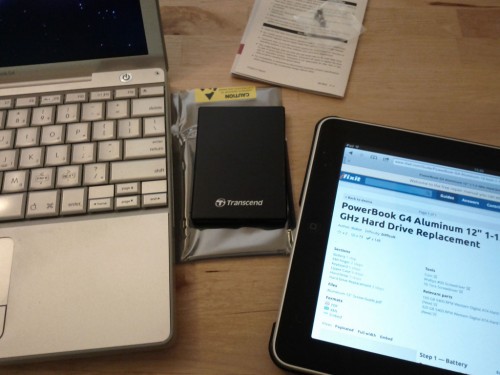iOS: Android and Back Again
Wednesday, October 2nd, 2013So, I had a whole two paragraphs (!) complaining about my much-maligned Galaxy S2‘s shocking-poor battery life, the evil manufacturers bastardisation of Android, the irritating prevalence of ads on the platform and in apps, and the absence of reasonably-sized, non-bastardised Android phones (and the even smaller subset of devices I can even buy in Australia: no Moto X and no Google Play Edition phones whatsoever) all in an effort to explain why I switched back to iOS. However, I realised that aside from all the complaints, it’s all much simpler.
Android used to be fun, and now it’s just work.
Here’s a story that makes me sounds old: I used Windows computers all the way back from when I switched away from DOS. Windows was fun, interesting and seemed to be worth the effort required. In 2002 I bought the first of my many Macs, an iBook. The iBook and OS X were fun, interesting and required surprisingly little effort. OS X made it clear how much work it took (and to a lesser extent, still takes) to maintain a Windows system, and how much simpler and better things could be. I believe Android is ending up in this same position. Keeping an Android phone running takes work, unnecessary and time-consuming work. iOS, like OS X, works and requires little effort to keep it that way. Here’s to hoping that iOS continues on the legacy of OS X and I can stop working on my phones and just use them.