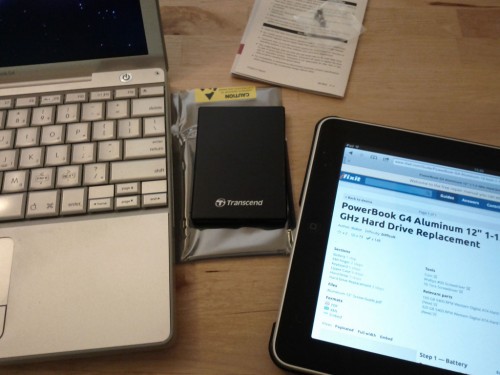12″ PowerBook SSD Upgrade
I’ve been considering a laptop upgrade since sometime in early 2010. However, in all of the time since then I haven’t found anything that I like and that would be a significant upgrade over the old 12″ PowerBook. The best upgrade I’ve found is the 11″ MacBook Air, but for my purposes it really isn’t a huge improvement over the PowerBook, and I’ve put off purchasing one for quite some time.
Recently, the original 60GB hard drive in the PowerBook let me know it was approaching the end. I could have taken the opportunity to get a shiny-new Core i7 11″ MacBook Air, but instead I bought a Transcend 32GB IDE SSD (TS32GSSD25-M) off of eBay for $50 AUD, or approximately 1/30th of a MacBook Air. While this Transcend SSD isn’t particularly fast by SSD or even SATA standards, it is much faster than the original 4200RPM IDE drive.
The install was fairly straight forward, but there are a few details to note. I used the iFixit guide for disassembling the PowerBook– I have nothing to add here, and like always, iFixit provides excellent and accurate information. The SSD fits into the PowerBook with no modification. However, on this particular SSD it is necessary to set the master/slave/cs jumper to master or the SSD will cause the system to freeze when waking from sleep. I found this out the hard way and had to open the PowerBook up a second time and set the jumper. As far as the jumper goes, you’ll have to either cut the Apple plug to allow room for a full-size jumper, or make a jumper of your own. I made a jumper out of small-diameter bus wire and installed it between the Apple plug and the drive.
After installing the drive I reset the PRAM/NVRAM, installed 10.5, iScroll2, set the dock to 2D (defaults write com.apple.dock no-glass -boolean YES; killall Dock), setup MobileMe to sync my settings* and that’s it.
*- I haven’t upgraded to iCloud, and probably won’t until I have to. I have a few pre-10.7 Macs and iOS 3.x devices that I’d like to continue using.
The system seems a bit more responsive than with the old drive: applications open very quickly and booting is marginally faster. I haven’t had the SSD installed long enough to determine if battery life has improved. I’ll update the post with any changes to battery life and other observations after I’ve used the new drive for a while. Battery life seems unchanged and has been very similar to what it was with the old drive. While I suppose the four hour battery life is alright, it’s very disappointing when coming from a year and a half of using an iPad that only needs to be recharged every two or three days. Aside from power consumption, the near-silent operation is a nice improvement and everything seems to run a lot cooler. Overall, swapping the SSD into the PowerBook resulted in only marginal performance improvements, but noticeable noise and temperature reductions.