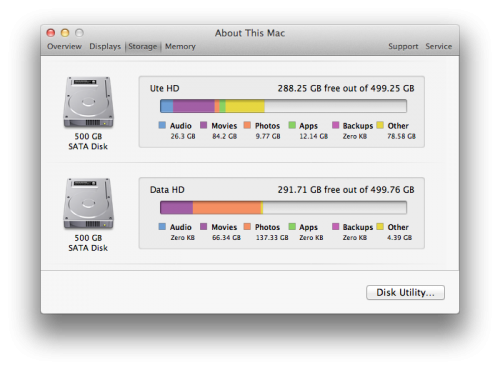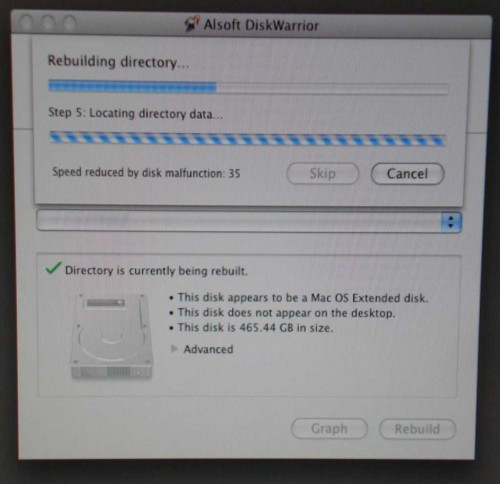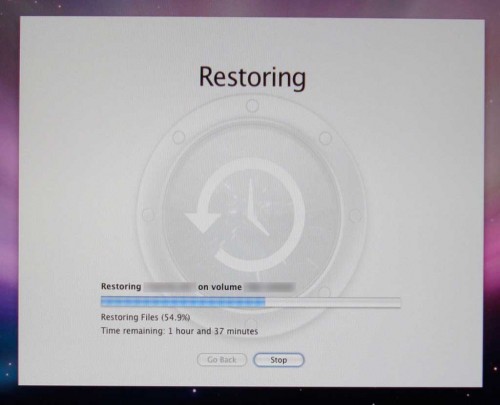Mac Mini Upgrades
Tuesday, August 9th, 2011I’ve made several changes to the Mac Minis in the last week or so. First, Mac Mini number one, the ‘early-2009’ 2.0 GHz Core 2 Duo, was upgraded to OS 10.7 Lion and along with that it got some new hard drives. The primary 500GB Wesetrn Digital drive was upgraded to a 500GB Seagate Momentus XT hybrid SSD drive, and the dead DVD drive was replaced with a HDD tray and the old 500GB Western Digital drive.
How successful were the upgrades? Well, I’m not convinced that Lion/10.7 is an improvement over 10.6. Overall, some of the features are interesting (Launchpad, applications that save their state, file versioning), but others are crippled, frustrating, or just missing (Spaces, Finder, Dashboard, Rosetta, Front Row). I can cope with the changes, but what I don’t like are the crashes and bugs. Mail crashes frequently and regularly, the system won’t reliably sleep and Launchpad won’t keep icons where I put them. I suppose these are the issue one may expect from an 10.x.0 release…
The Momentus XT hybrid SSD/7200rpm drive works just fine, but I can’t say that I noticed any change in speed or system responsiveness. However, the drive was installed along with a new OS, so it’s difficult to say if the drive is any faster than the old 5400RPM Western Digital. Speaking of which, the old drive and new HDD tray (search eBay for 12.7mm HDD caddy) that replaced the dead DVD drive was easy and a noticeable improvement. The drive was recognised as an internal SATA drive and this is an easy and quick way to double internal storage. Responsie time from the drive on the internal SATA bus is vastly improved over the external FW400 or USB 2.0 ports.
Adding the second drive also opens the door for future upgrades such as a small SSD for the OS and a large secondary data disk. How does a 128GB SSD system drive and a 1TB data drive sound?
Moving on, I had originally planned to upgrade Mac Mini number two, the ‘early-2006’ 1.66 GHz Core Duo, to Lion as well, but after upgrading the other Mini I decided against it. The lack of Front Row was the main reason I decided against the upgrade (yes, I know it can be reinstalled from an old 10.6 system), but aside from the Front Row issue, I really don’t see any reason to upgrade.
However, prior to deciding against Lion, I bought an Intel T7200 Core 2 Duo CPU off of eBay for about $40 AUD. The T7200 is a dual-core 2.0 GHz, 4MB L2 cache CPU that meets the minimum systems specs required to run Lion; this is in contrast to the original T2300 1.66 GHz Core Duo that was in the Mini that does not meet Lion’s minimum requirements. Anyway, the CPU upgrade was simple, and I even got to break out the ‘Arctic Silver III’ thermal compound left over from my PC building days– I think the last time it was used was 2001/2002 when I built the Athlon XP 2000+ system.
So, is the system faster? Maybe. Speed (or lack there of) wasn’t an issue before, but at least I have the option of upgrading to 10.7 should I decide to later.