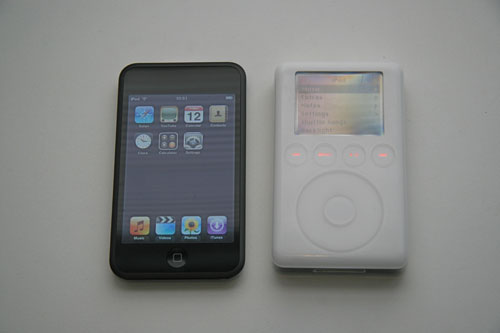iPod Touch 2.0 Update & Apps
Tuesday, July 22nd, 2008I upgraded my iPod Touch OS to version 2.0 last week. Below are a few of the applications I’ve downloaded/purchased with some quick highlights and what I think of them.
iPod Touch Software Update 2.0
Publisher: Apple
Price: $9.99
Software Update 2.0 adds the ability to download/install applications from the App Store, ‘push’ access to email/calendars, and a better calculator. (Oh, the ability to take screenshots too.)
Pros:
- App Store
- Push email
- Third party applications
- Safari seems more stable than in initial (iPod Touch 1.x) version
Cons:
- Battery life seems to be reduce, perhaps I’m just using the iPod more…
- Push email audible ‘beep’ notification is annoying, too invasive, and Blackberry-like
Rating: 5/5 (buy)
Enigmo
Publisher: Pangea
Price: $9.99 USD
“Enigmo is the most unique game that you’ll find for the iPhone or iPod Touch. It is a 3D puzzle game where you manipulate slides, bumpers, and other pieces to control streams of flowing liquid. Liquids (water, oil, and lava) fall from “droppers” and will bounce around the walls of a puzzle. You move and rotate the various puzzle pieces in order to divert the flow of the falling droplets so that they can reach their target. The faster you complete each level, the more bonus you will receive.”
Pros:
- Very playable
- Intuitive controls
- Nice graphics
- Predictable physics
- Adequate level of difficulty
- Many levels (40)
Cons:
- Touchscreen control interface sometimes results in finger obscuring important items/objects on display
- Field of view somewhat constrained on more complex levels
- A landscape view would be a natural and useful feature (see previous point)
Rating: 4/5 (buy)
Cro-Mag Rally
Publisher: Pangea
Price: $9.99 USD
“Cro-Mag Rally is an incredibly diverse and entertaining racing game, and there is nothing else like it for the iPhone / iPod Touch! The game is visually stunning, has incredibly fun driving physics (you steer with the iPhone itself!), and is suitable for all ages.”
Pros:
- I like driving simulations, this almost qualifies…
Cons:
- User interface is novel but a little awkward
- Acceptable graphics (visually interesting, but not quite “stunning”)
- Game play is a little slow
Rating: 2.5/5 (meh…)
Morocco
Publisher: Bayou Games / Thomas Aylesworth
Price: Free
“The classic strategy board game of Othello® (also known as Reversi), now available for the iPhone™ and iPod® touch.”
Pros:
- Nice game
- Good price
- Nice game
- Good price
- Adjustable level of difficulty
Cons:
- Locks up
- Icons for game control/options (preferences, new game, etc.) not obvious or labeled
- Slow when played against opponent with highest level of difficulty
Rating: 3.5/5 (good game, needs to be more stable)
Remote
Publisher: Apple
Price: Free
“The free application that turns iPod touch and iPhone into a remote control for iTunes and Apple TV.”
Pros:
- Works as advertised and very handy
Cons:
- None that I’ve found
Rating: 5/5 (works like an Apple app (not including Mobile Me))