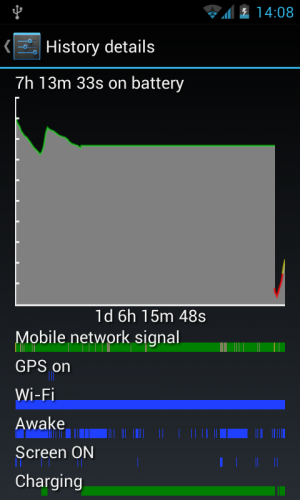Phones
Tuesday, May 14th, 2013So, a couple weeks ago I got a couple of new phones: a Galaxy S2 and an iPhone 5. This pair is replacing the Nexus S and the HTC Legend. Why a Galaxy S2? Isn’t there an S3 and an S4 out there? Yes, and here’s why I got the S2.
First, I really like my Nexus S. It’s the right size, has a nice display and does everything I need. But, it’s been doing these things at a progressively slower rate, and was becoming increasingly frustrating. Initially, I took a look at the HTC One, Galaxy S4 and the Nexus 4 as replacements. Both the HTC One and the S4 were way too big, and the Nexus 4’s somewhat dated specs and glass back didn’t seem like a great idea. Like the S4, the S3 was also way too big, but the S2 and it’s 4.3″ screen seemed a bit more reasonable, at least at the time.
I don’t like the Galaxy S2. Despite it’s comparatively small size, it’s too wide, feels bad in my hand, it’s corners are too squared-off and it’s generally terrible to use. Believe it or not, the iPhone 5 is a great size and these monster Galaxy phones make it all the more obvious. Specifically, the narrower form factor of the iPhone 5 really works well, and with the exception of the Nexus S, makes these other phones look like poorly-designed, poorly-thought-out alternatives. Thanks to the S2, I now have a chronically sore thumb from the too-wide screen and a slight scowl from repeated exposure to an offensive UI.
More complaints. While Jelly Bean on the Nexus S offers a well-designed UI that both looks good and is easy to use, the Samsunged version of Jelly Bean offers almost none of this. TouchWiz UX Nature is an awful name befitting an awful product. Where Google’s Jelly Bean UI is clean, simple and nice, Samsung substitutes clutter, unnecessary crap and a UI seemingly designed by several groups unaware of the others existence. What’s worse? It’s very difficult and time consuming to remove most of this damage, and even then some of it remains. In my efforts to make the phone tolerable, I’m using Holo Launcher HD, SwiftKey, Camera ICS+ and a few other small apps. I tried a few other launchers (Apex, Go Launcher EX, Launcher Pro), but Holo Launcher HD is the most Jelly-Bean-like out of all of them. Like the rest of the Samsung software, both the camera app and the keyboard in the TouchWiz UX whatever are terrible. In both cases, the stock alternatives are much better, and their absence is stupefying. However, the single most annoying aspect of the phone (and one that I get to look at dozens of times per day) is Samsung’s cobbled-together notifications layout. Green buttons, blue sliders and randomly shaded buttons? What’s the second most annoying aspect of the S2? That would be the notification sound (that cannot be disabled) when I plug the charger in every night. It often seems like Samsung went out of their way to make every little last detail of the phone make you dislike it that much more.
Almost done. My experience with the S2 has convinced me that Nexus phones are definitely the way to go. I have no idea how so many people tollerate Samsung’s needlessly ugly, awful and generally infuriating changes to Android. Assuming the next Nexus phone isn’t fatally flawed, the S2 is going straight to eBay once the Nexus 4’s sucessor is available.
Finally, the iPhone 5. There’s not much to say here. It’s an iPhone, it works, it’s well made, and despite iOS’s shortcomings, it’s very nice to use. The iPhone 5’s biggest letdown is iOS. When compared to stock Jelly Bean, iOS seems dated and boring. However, when compared to TouchWiz Nature UX, iOS is both refreshing and so much nicer to use. Yes, TouchWiz is that bad. Anyway, iOS’s grid of icons and the lack of configurability (Why can’t I set Chrome as my default browser???) need to go. If Apple can address this with iOS 7, the iPhone would become a great alternative to a Nexus phone.
Update: I switched to Action Launcher Pro and have been using it for the past couple weeks. Not only is it very Jelly-Bean like in appearance, but it also has some very novel and useful features. If you haven’t tried it, it’s definitely worth a look.
Update 2: Google recently released the stock Jelly Bean keyboard to the Play Store (Google Keyboard), and it’s a welcome improvement over both the Samsung keyboard and SwiftKey.
Update 3: Problem solved, I bought an iPhone 5s.