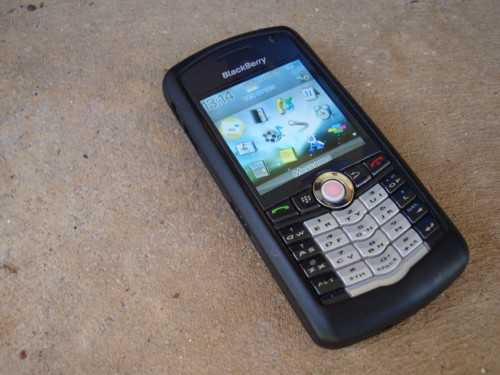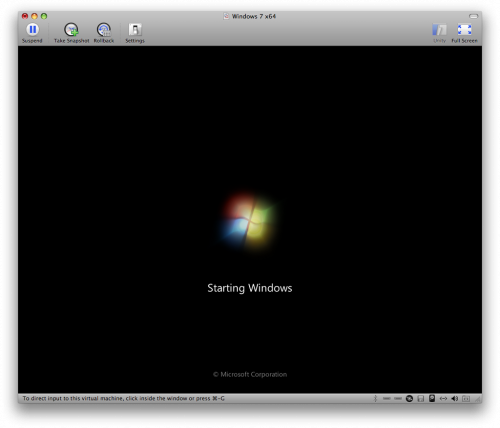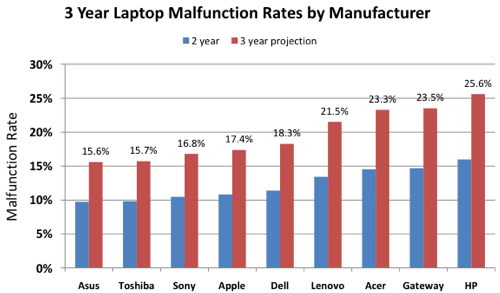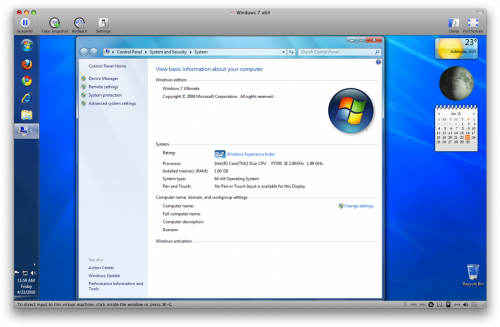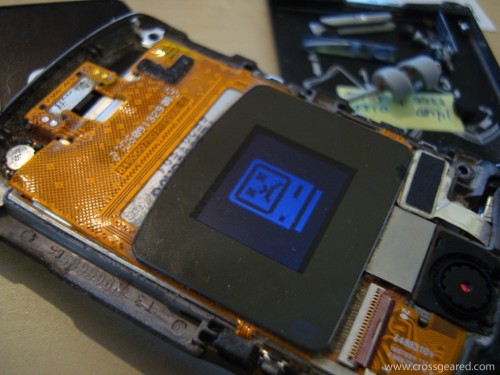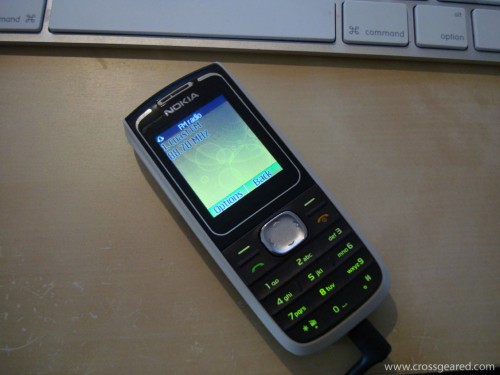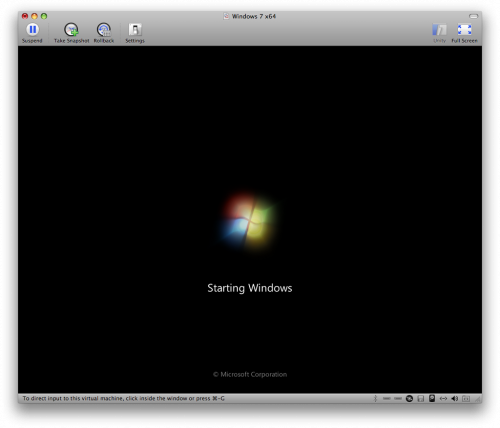
For the past few months I’ve been thinking about getting a Windows 7 system. Why? Good question. If I had to guess, it was probably those Bill Gates and Seinfeld commercials.
It has been almost a year since I stopped using XP on a daily basis, but that is not to say that I miss it. These days, I use any of a few different Apples, all running Mac OS 10.5 and a server running Windows Server 2008. Yes, I’m still using 10.5 as my primary laptop is a five-year-old PPC-based 12″ PowerBook, and 10.6 is of course Intel only. All of the other Macs are Intel based, but I like consistency so they are all on 10.5. Anyway, I wanted to see how things are going in the Microsoft world, so I thought I’d try out Windows 7.
Since my laptop is five years old I thought a similarly-sized Windows system would be nice. For the past month (or more) I’ve been looking at low-cost CULV (Consumer Ultra Lowe Voltage) systems and some of the nicer netbooks. I’ve looked at everything from Dell, HP, Samsung, Toshiba, Lenovo, Asus, Acer and even Gateway– I didn’t know they still existed. But, I’d I have to say that I’m pretty underwhelmed by what I’ve found. My requirements:
- 10-12″ display, preferably matte
- No more than 1″ thick, no protruding battery
- A good keyboard and usable multi-touch trackpad
- No optical drive, 160GB+ HDD
- WiFi (802.11g is sufficient)
- 5+ hours battery life, more is better, but no big batteries
- Capable of playing SD video, HD would be nice, but not necessary
- Less than $500
- Nice extras: webcam, bluetooth, support for 4GB RAM, no glossy plastic
Of the system I’ve actually used and seen in person, most were a huge disappointment. I was particularly disappointed in the quality and appearance of the Asus netbooks- the keyboards were terrible and I’ve seen milk jugs that compare favorably to the case plastics. I wanted to like the Asus Eee PCs, but they were just too cheap. The quality and materials on the Dells seemed alright, but the design (particularly the batteries) was just inexcusably awful. Aside from these, I was surprised that the HP Mini systems looked and felt better than I expected. I’ve never been a fan of HP laptops, but these actually seem rather well thought out. The Acer systems are acceptable, but I have reservations about the quality and durability. I really liked the Samsung netbooks I’ve seen, but they don’t really compete well on price or performance.
To be fair, I’m really comparing these low-cost notebooks to my old PowerBook, which was $1800 in 2005. That would be $2000 in 2010 dollars, or roughly 4-5x more than these systems. And, with the exception of running Windows 7, the PowerBook still does everything these systems can do.
So as of now, I haven’t found anything I want. Of all of the systems, the HP Mini 210/210 HD and Acer 1410 come close, and I will say that the upcoming Acer 532h and Timeline 1830T look promising. That said, this laptop malfunction rate data from Lifehacker (SquareTrade) may be worth considering:
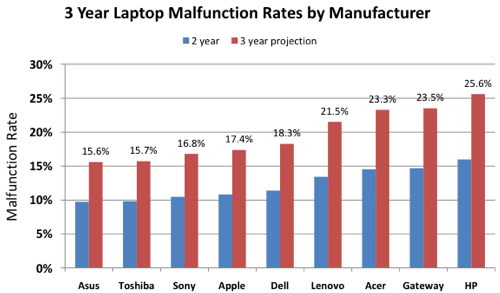
Lifehacker: Laptop-Reliability Study Highlights the Most Sturdy Laptop Makers
In the mean time, I did hear about a 25% discount off of a Microsoft TechNet subscription on the Windows Weekly podcast. Among other things, a TechNet subscription allows access to all MS operating systems, applications and utilities. Included in this software is Windows 7. So, for the price of a really bad netbook I can play with Windows 7, Office and whatever else looks interesting.
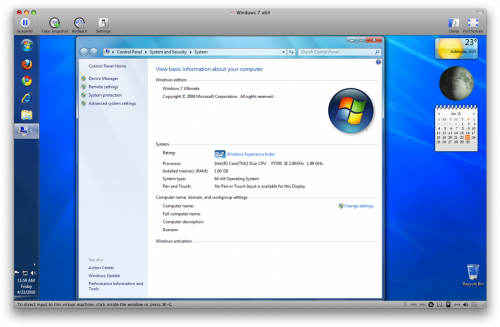
I’m currently running Windows 7 Ultimate on the Core 2 Duo Mac Mini under VMware Fusion. I was going to just upgrade my old version of Parallels, but apparently my version is too old to upgrade. Feeling slighted, I downloaded an evaluation copy of Fusion 3. And, I’d have to say that Fusion running Windows 7 is nice.
Oh, and just to rub salt in the wound, I sold the Mac Mini 1.42GHz G4 to cover the cost of the TechNet subscription — almost an even trade. But don’t worry, I still have two remaining Minis.